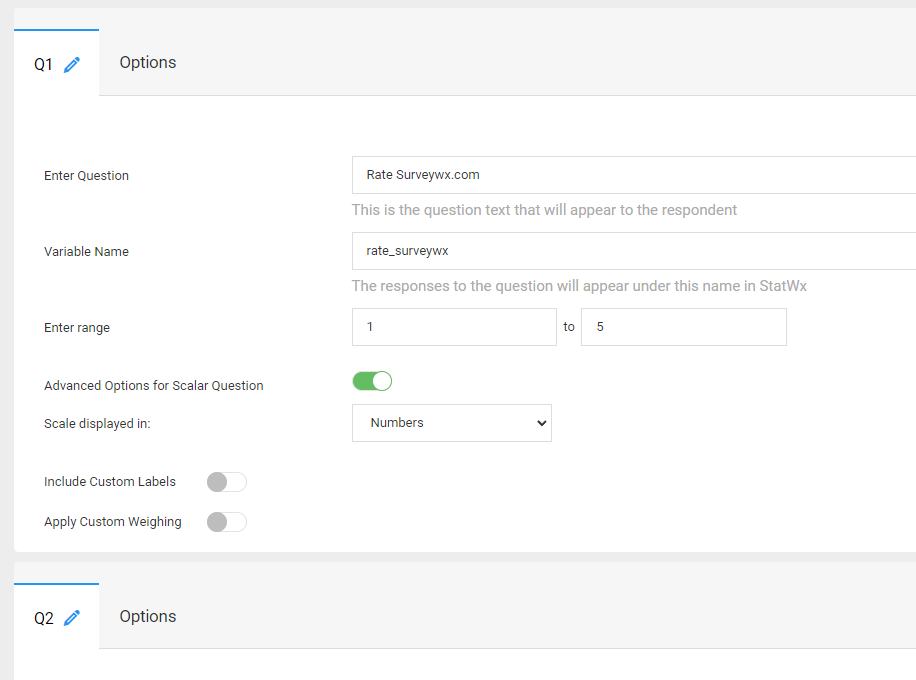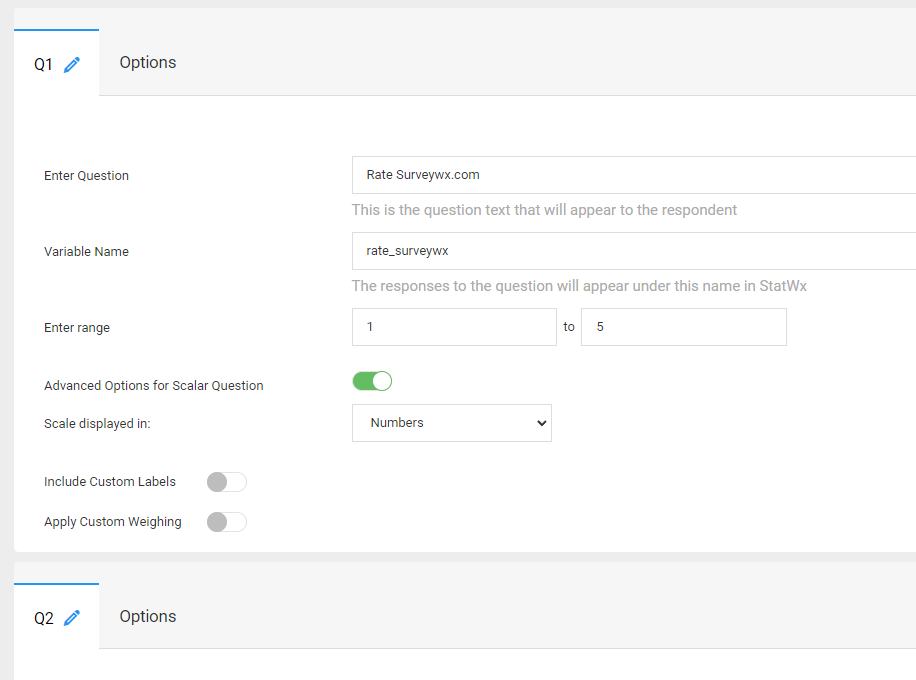
Turn an 8 hours job to one done in minutes. Save your best practices as a template, and then implement them into your new projects, with surveys ready to use.
Use rich text and images and give your respondents all the instructions needed to complete it, make an offer, and afterwards give thanks for their participation.
Use all your database without the need to screen out each participant. Simply add a Disqualification question, ask and choose the options that correspond to the people you do not want in your survey.
Survey programmer can directly copy / paste values instead of entering them individually. This is something useful when there are multiple choices in one question.
Customize your survey to achieve the look and feel of your brand. Fonts, colors, progress bar and more.
Be able to track location, IP address and others. Include these as variables in your study.
Make an answer mandatory to be answered.
Make the respondent go directly to certain question/page based on certain past answer. Similar to skip logic, display logic, will hide or show the respondent a certain question based on a certain answer.
Surveys adapt to the responder device, assuring a professional look and feel for your work.